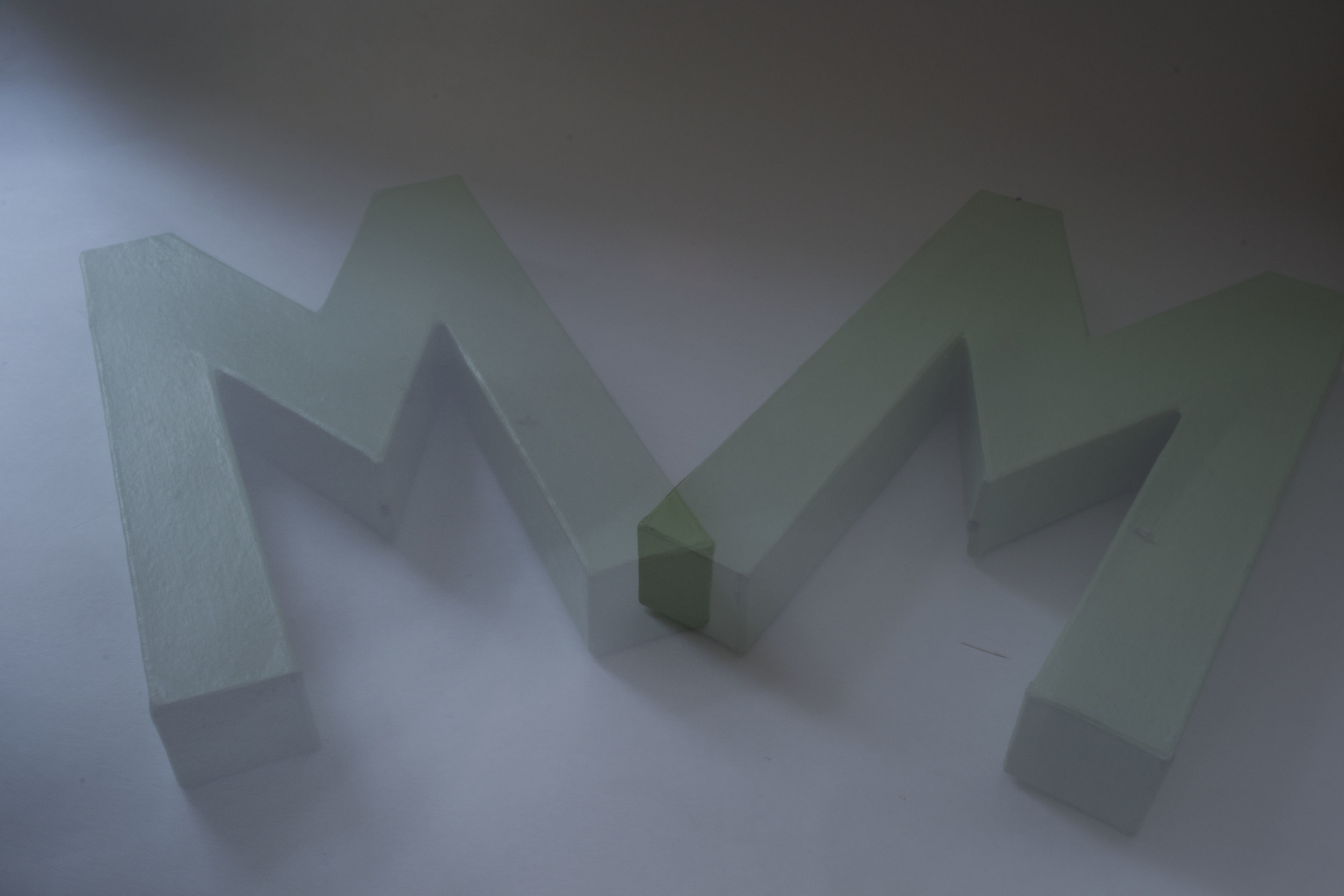Some more shots from today! I've been running into a bit of a brick wall when it comes to capturing motion around me. I've walked up and down campus dozens of times, and I can only think about shooting cars (boring!). So I decided to get a little creative in my room today. Using the lighting from my window, a black sweater, and a Febreeze bottle, I actually ended up capturing some of the coolest pictures! This photo is shot at 1/500 shutter speed. This one is shot at 0.4 seconds to capture the blurring effect. As you can see, it's much "softer," and takes away from the dynamic element from the first photo.
This one is shot at 0.4 seconds to capture the blurring effect. As you can see, it's much "softer," and takes away from the dynamic element from the first photo.

Finally, I decided to play with the escalators in Huntsman and acted like a total creep taking pictures of strangers. That's one of the weirdest parts about photography - everything feels so awkward! As if holding a pretty large camera and a tripod walking around isn't noticeable enough, imagine me with said camera attached to a fully extended tripod "coincidentally" getting on the escalator any time someone else does. Then they start hearing the shutter noises.... There were a few people sitting right next to the escalators and after the 20th ride up and down, I wanted to apologize and explain I was doing it for a project. THANKFULLY I finally ran into Alice, one of my sorority sisters, who graciously took a quick break to help me out.
"Hey Alice!.........Do you think you can ride this escalator with me? And don't move. Like at all."

I loved the way this photo came out even though it was a little experiment! I shot it at 3 seconds (Fun Fact: Huntsman escalator rides are about 10 seconds long. That's how many times I rode them...) It definitely opened up my mind to new things I can try out. It would be really cool to experiment more on the escalator AND making the subject do multiple poses. I'm wondering if I were to do a 6 second shot with 3 seconds of the subject leaning against the left railing and 3 seconds leaning against the right railing. Then, ideally, I would capture 2 "images" of the subject and get the blurred surroundings. Trippy! All my photos look like a drug trip hahah.
Huge thank you to Alice. You guys might be seeing more of her, too - she said she'd be willing to help me out on future projects! What a gal!